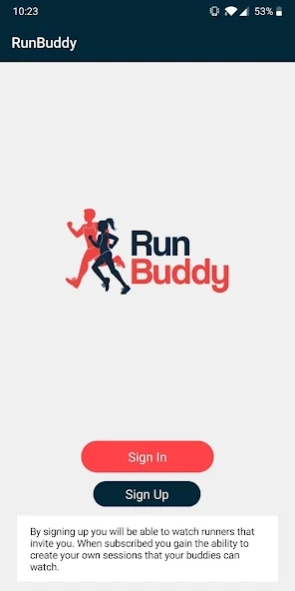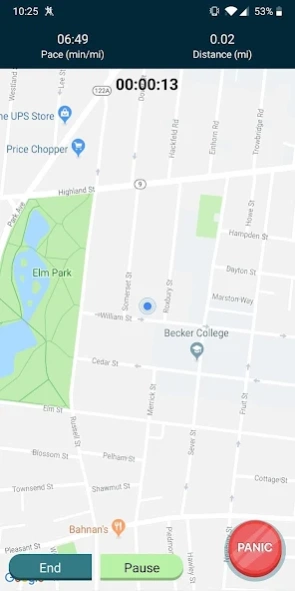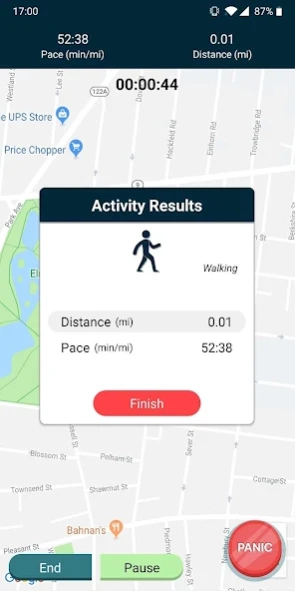RunBuddy 1.6.15
Continue to app
Free Version
Publisher Description
RunBuddy - RunBuddy is a personal alarm system built for runners, walkers, and cyclists.
What is RunBuddy?
Have you ever been out for a walk, run, or ride and suddenly found yourself in an uncomfortable or potentially dangerous situation? All of us have. That’s why we built RunBuddy – a smartphone application that acts as your “buddy” while you’re out for a walk, run, or ride.
RunBuddy is a safety tool for the endurance sport community - runners, walker, cyclists, etc. The app is designed to advocate for you, to get attention to your situation, when you may not be able to.
How Does RunBuddy Work?
Using GPS and cellular connectivity, RunBuddy:
- Allows your “buddies” to see your location on a map in real time.
- Sends both automated and manually activated in-app alerts to your buddies if you sense or the app senses that you could be in trouble.
RunBuddy is free to download. This way, anyone can be a "buddy". The free "buddy" version must be downloaded and set up in your phone or your buddy's phone in order to receive the in-app alerts. To view your friend's activity, click on the "Buddy Activities" tab in the menu.
The fully functional version of RunBuddy requires a subscription (automatically available on a free 7-day trial) - which you can sign up for in the Settings tab in the menu.
About RunBuddy Subscription features:
- Panic button alerts
- Automatic stationary and overspeed alerts
- Log and keep track of your activity history
- Invite others to watch your activity and receive alerts
- Available on a monthly basis for 99-cents or annually for $9.99.
- Free 7-day trial.
To invite your friends and family to download RunBuddy so they can be your "buddy" while you are out for your walk, run, or ride, go to the Invite Friends tab in the menu - where you can invite them via text message, Facebook, etc.
During your initial setup, RunBuddy will ask permission to access the contacts in your phone and track your location. We only need this information in order to make RunBuddy function as intended.
-Contacts: In order for you to be able to select your “buddies”, RunBuddy will pull the contacts on your phone into the app. You select your buddies. As long as your buddy has downloaded the free buddy-version of RunBuddy, they will be able to see your activity and receive in-app alerts. Your buddies will not see you before you begin your activity, nor after. Only the buddies you select will be able to see your location and receive in-app alerts.
-Location Tracking: In order for the automatic alerts to function (low/no speed, overspeed, and loss of contact), RunBuddy needs to see you and know how fast you are or are not going. You initiate RunBuddy’s location tracking when you begin your activity. Location tracking is only on during your activity. Only the buddies you select will be able to see your exact location during your activity. Location tracking ceases when you end you end your activity.
Your personal information will not be shared with 3rd party marketers – ever.
Please view our terms and conditions (https://getrunbuddy.app/terms-conditions/) and our privacy policy (https://getrunbuddy.app/privacy-policy/).
About RunBuddy
RunBuddy is a free app for Android published in the Health & Nutrition list of apps, part of Home & Hobby.
The company that develops RunBuddy is RunBuddy, Inc. The latest version released by its developer is 1.6.15.
To install RunBuddy on your Android device, just click the green Continue To App button above to start the installation process. The app is listed on our website since 2023-10-26 and was downloaded 3 times. We have already checked if the download link is safe, however for your own protection we recommend that you scan the downloaded app with your antivirus. Your antivirus may detect the RunBuddy as malware as malware if the download link to com.petricore.runbuddy is broken.
How to install RunBuddy on your Android device:
- Click on the Continue To App button on our website. This will redirect you to Google Play.
- Once the RunBuddy is shown in the Google Play listing of your Android device, you can start its download and installation. Tap on the Install button located below the search bar and to the right of the app icon.
- A pop-up window with the permissions required by RunBuddy will be shown. Click on Accept to continue the process.
- RunBuddy will be downloaded onto your device, displaying a progress. Once the download completes, the installation will start and you'll get a notification after the installation is finished.